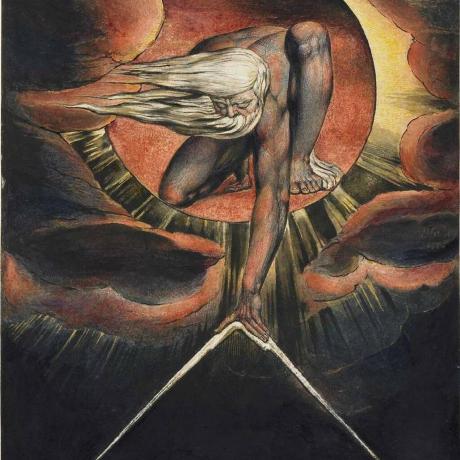If you work with git submodules from different providers assembled in a gitlab-ci pipeline, you might have been confronted with the following devOps dilemma: “How to deal with submodules your devs are used to interact with using SSH”
Context
Say some some_app’s building relies on some_module_from_github
some_app/
src/
some_module/
some_module_from_github/ @a086db01
While working on some_app, you want to be able to simultaneously work on some_module_from_github in the most natural way possible. That is: using SSH key authentication for your commits. In this context, .gitmodules would look like this:
[submodule "src/some_module_from_github"]
path = src/some_module_from_github
url = git@github.com:zar3bski/some_module_from_github.git
However, Gitlab-ci is a bit limited when it comes to submodules. Despite the addition of GIT_SUBMODULE_STRATEGY, you probably experienced the following while trying to integrate external submodules to your pipelines
...
Failed to clone 'src/some_module_from_github'. Retry scheduled
Cloning into '/builds/zar3bski/zarebski_site/src/nest'...
Cloning into '/builds/zar3bski/zarebski_site/src/some_module_from_github'...
error: cannot run ssh: No such file or directory
fatal: unable to fork
fatal: clone of 'git@github.com:zar3bski/some_module_from_github.git' into submodule path '/builds/zar3bski/zarebski_site/src/some_module_from_github' failed
Failed to clone 'src/some_module_from_github' a second time, aborting
...
Deal with submodules yourself!
The only option you have is to set things
- generate a key pair
- record the git server hosting the submodule (in this example, github) to a
known_hostsfile alongside with the rest of your source code
some_app/
src/
some_module/
some_module_from_github/ @a086db01
utils/
.ssh/
known_hosts
id_ed25519.pub
.gitlab-ci.yml
build:
stage: build
image: python:3.8-buster
before_script:
- apt-get update
- cp -r utils/.ssh ~/.ssh
- touch ~/.ssh/id_ed25519
- echo $id_ed25519 > ~/.ssh/id_ed25519
- chmod 600 ~/.ssh/id_ed25519
- git submodule update --init --recursive
- echo "using the current submodule versions"
- git submodule status
script:
- some build logic